# At
当我们想要回去数组的第N个元素时,我们通常使用[]来获取
const array = ['fatfish', 'medium', 'blog', 'flat', 'fish'];
console.log(array[1], array[0]);
哦,这似乎不是什么稀罕事。但是请朋友们帮我回忆一下,如果我们想得到数组的最后第N个元素,我们会怎么做
const array = [ 'fatfish', 'medium', 'blog', 'fat', 'fish' ]
const len = array.length
console.log(array[ len - 1 ]) // fish
console.log(array[ len - 2 ]) // fat
console.log(array[ len - 3 ]) // blog
这看起来很难看,我们应该寻求一种更优雅的方式来做这件事。 是的,以后请使用数组的at方法
它使您看起来像高级开发人员
const array = ['fatfish', 'medium', 'bolg', 'fat', 'fish'];
console.log(array.at(-1)); // fish
console.lo(array.at(-2)); / fat
console.log(array.at(-3)); // blog
# Object.hasOwn
是的,通常有两种方式,他们有什么区别呢?
- 对象中的"名称"
- obj.hasOwnProperty('名称')
in 运算符
如果指定属性在指定对象或原型链中,则in运算符返回true
const Person = function(age) { this.age = age; } Person.prototype.name = 'fatfish'; const p1 = new Person(24); console.log('age' in p1); // true console.log('name' in p1); // true pay attention hereobj.hasOwnProperty
hasOwnProperty方法返回一个布尔值,指示对象是否具有指定的属性作为其自身的属性(而不是继承它)
使用上面相同的例子
const Person = function(age) { this.age = age; } Person.prototype.name = 'fatish'; const p1 = new Person(24); console.log(p1.hasOwnProperty('age')); // true console.log(p1.hasOwnProperty('name')); // false也许"obj.hasOwnProperty"已经可以过滤掉原型链上的属性,但是在某些情况下并不安全,会导致程序失败。
Object.create(null).hasOwnProperty('name'); // Uncaught TypeError: Object.create(...).hasOwnProperty is not a functionObject.hasOwn
不用担心,我们可以使用"Object.hasOwn"来规避这两个问题,比:"obj.hasOwnProperty"方法更方便更安全
let object = { age: 24 }; Object.hasOwn(object, 'age'); // true let object2 = Object.create({age: 24}); Object.hasOwn(object2, 'age'); // false; let object3 = Object.create(null); Object.hasOwn(object3, 'age'); // false;
# 在模块的顶层使用"await"
来自mdn的await操作符用于等待一个Promise并获取它的fulfillment值
const getUserInfo = () => {
return new Promise(rs => {
setTimeout(() => {
rs({
name: 'fatfish'
})
}, 2000)
})
}
// If you want to use await ,you must use the async function
const fetch = async () => {
const userInfo = await getUserInfo();
console.log('userInfo', userInfo)
}
fetch();
// SyntaxError: await is only valid in async functions
const userInfo = await getUserInfo()
console.log('userInfo', userInfo)
事实上,在ES13之后,我们可以在模块的顶层使用await,这对于开发者来说是一个非常令人高兴的心特性。太棒了
const getUserInfo = () => {
return new Promise((rs) => {
setTimeout(() => {
rs({
name: 'fatfish'
})
}, 2000)
})
}
const userInfor = await getUserInfo();
constole.log('userInfo', userInfo)
# 使用"#"声明私有属性
以前我们用"_"来表示私有属性,但是不安全,仍然有可能被外部修改。
class Person {
constructor(name) {
this._money = 1;
this.name = name;
}
get money() {
return this._money
}
set money(money) {
this._money = money
}
showMoney() {
console.log(this._money)
}
}
const p1 = new Person('fatfish');
console.log(p1.money); // 1
console.log(p1._money); // 1;
p1._money = 2 // Modify private property _money from outside
console.log(p1.money) // 2
console.log(p1._money) // 2
我们可以使用"#"来实现真正安全的私有属性
class Person {
#money = 1;
constructor(name){
this.name = name;
}
get money() {
return this.#money
}
set money(money) {
this.#money = money;
}
showMoney() {
console.log(this.#money)
}
}
const p1 = new Person('fatfish');
console.log(p1.money); // 1
// p1.#money = 2 // We cannot modify #money in this way
p1.money = 2
console.log(p1.money) // 2
console.log(p1.#money) // Uncaught SyntaxError: Private field '#money' must be declared in an enclosing class
# 更容易为类设置成员变量
除了通过"#"为类设置私有属性外,我们还可以通过一种新的方式设置类的成员变量
class Person {
constructor() {
this.age = 1000;
this.name = 'fatfish'
}
showInfo(key) {
console.log(this[key])
}
}
const p1 = new Person();
p1.showInfo('name'); // fatfish
p1.showInfo('age'); // 1000
现在你可以使用下面的方式,使用起来更加方便
class Person {
age = 1000;
name = 'fatfish'
showInfo(key) {
console.log(this[key])
}
}
const p1 = new Person();
p1.showInfo('name'); // fatfish
p1.showInfo('age'); // 1000
# 从数组末尾查找元素
当我们想从数组中找到满足一定条件的元素时,find和findIndex都是不错的选择
const array = Array(1000000).fill(1);
array.push(2);
const d1 = Date.now();
const el = array.find(el => el >= 2);
const d2 = Date.now();
console.log({ el, time: d2 - d1})
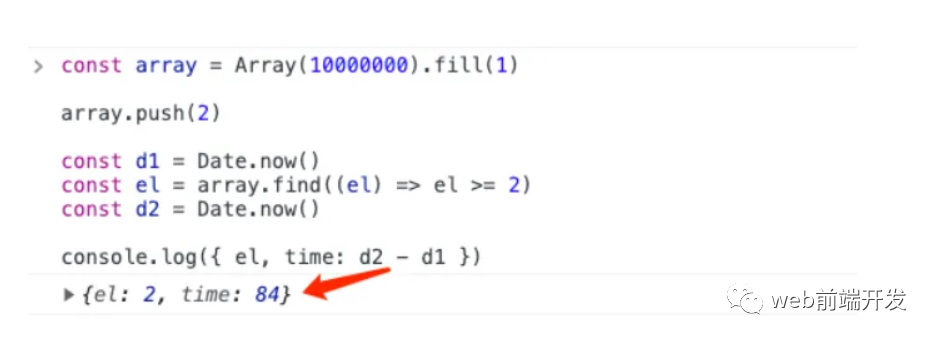
得到2,查找时间用了84毫秒,这是一个很恐怖的数字,而且耗时太长了。
幸运的是,从ES13开始,如果你之前指定目标元素更靠近尾部,使用findLast(或者findLastIndex)将大大减少其查找时间
const array = Array(10000000).fill(1)
array.push(2)
const d1 = Date.now()
const el = array.findLast((el) => el >= 2)
const d2 = Date.now()
console.log({ el, time: d2 - d1 })