# 语法
zoom: auto | normal | active | inactive | disabled
默认值: auto
适用于: 所有出入文本框
继承性 无
# 取值
auto: 不影响IME的状态
normal: 正常的IME状态
active: 指定所有使用ime输入的字符。即激活本地语言输入法。用户仍可以撤销激活ime
inactive: 指定所有不使用ime输入的字符。即激活非本地语言。用户仍可以撤销激活ime
disabled: 完全金庸ime。用于有焦点的控件(如输入框),用户不可以激活ime
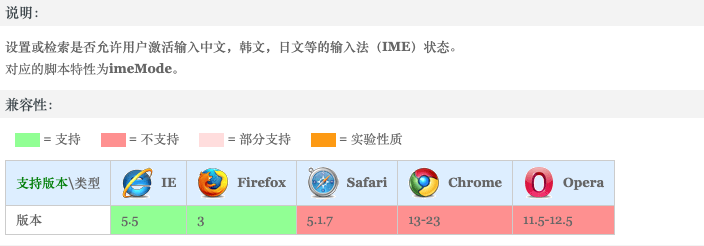
<!DOCTYPE html>
<html lang="zh-cn">
<head>
<meta charset="utf-8" />
<title>ime-mode_CSS参考手册_web前端开发参考手册系列</title>
<style>
#test{
padding:50px;
font:14px/1.231 georgia,宋体,arial,verdana,helvetica,sans-serif;
}
#test fieldset{
margin:0;
padding:10px;
border-radius:5px;
}
#test fieldset legend{
padding:3px 6px;
border-radius:3px;
background:#ddd;
}
#test ul{
list-style:none;
margin:0;
padding:0;
}
#test li{
padding:5px 10px;
}
#test .writebox{
position:relative;
overflow:visible;
outline:none;
width:200px;
padding:4px 3px 5px;
border:1px solid #999;
border-radius:3px;
box-shadow:1px 1px 2px rgba(0,0,0,.2) inset;
background-color:#FFFFFF;
color:#666666;
font:14px/1.231 georgia,宋体,arial,verdana,helvetica,sans-serif;
}
#test .writebox:hover{
border-color:#777;
box-shadow:1px 1px 2px rgba(0,0,0,.4) inset;
}
#test .writebox:focus{
border-color:#666;
box-shadow:0 0 5px rgba(0,0,0,.5);
}
.auto{
ime-mode:auto;
}
.normal{
ime-mode:normal;
}
.active{
ime-mode:active;
}
.inactive{
ime-mode:inactive;
}
.disabled{
ime-mode:disabled;
}
.title{
font:bold 16px/1.5 georgia,simsun,sans-serif;
}
</style>
</head>
<body>
<h1 class="title">在下列输入框输入试试每个值的作用:</h1>
<form id="test" action="#" method="post">
<fieldset>
<legend>简单的表单</legend>
<ul>
<li><label>auto:<input type="text" class="writebox auto" /></label></li>
<li><label>normal:<input type="text" class="writebox normal" /></label></li>
<li><label>active:<input type="text" class="writebox active" /></label></li>
<li><label>inactive:<input type="text" class="writebox inactive" /></label></li>
<li><label>disabled:<input type="text" class="writebox disabled" /></label></li>
</ul>
</fieldset>
</form>
</body>
</html>
# 参考文档
w3cHTML css3 ime-mode (opens new window)